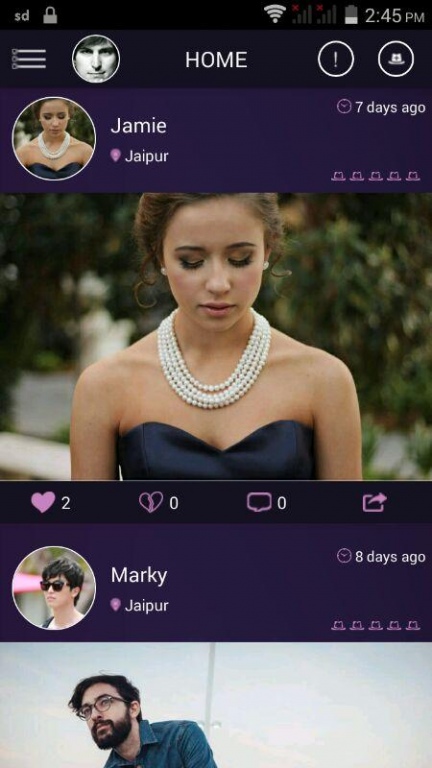Looks Guru 1.0
Free Version
Publisher Description
Looks Guru, a platform wherein you can showcase your style and get fashion tips plus creative criticism as free consultancy from people across the globe. Not only can you flaunt your awesome looks and win a huge fan base but also be in touch with the latest trends ruling the streets!! Be a styling mentor, a fashion Guru for those who do not have that good a styling sense and feel less confident because of the comments and behaviour of people around them.
So download Looks Guru now and bring that change in someone's life, analyze their style, praise/criticize on its merit and be privileged to be a part of the most peculiar trend exchange bandwagon of the world. Forget Fashion shows and Magazines when you have all the real-life, latest styles/trends off-the-ramp around your global neighborhood - just a click away. So hurry and emerge as a raging Style Sensation, a Styling Pro with a difference, evolve as a "Looks-Guru"!!
- Discover new trends
- Share your look
- Follow creative people
- Search for any occasion like wedding, college or office
About Looks Guru
Looks Guru is a free app for Android published in the Food & Drink list of apps, part of Home & Hobby.
The company that develops Looks Guru is Augmented Team Private Limited. The latest version released by its developer is 1.0.
To install Looks Guru on your Android device, just click the green Continue To App button above to start the installation process. The app is listed on our website since 2016-03-15 and was downloaded 2 times. We have already checked if the download link is safe, however for your own protection we recommend that you scan the downloaded app with your antivirus. Your antivirus may detect the Looks Guru as malware as malware if the download link to com.augmentedteam.looksguru is broken.
How to install Looks Guru on your Android device:
- Click on the Continue To App button on our website. This will redirect you to Google Play.
- Once the Looks Guru is shown in the Google Play listing of your Android device, you can start its download and installation. Tap on the Install button located below the search bar and to the right of the app icon.
- A pop-up window with the permissions required by Looks Guru will be shown. Click on Accept to continue the process.
- Looks Guru will be downloaded onto your device, displaying a progress. Once the download completes, the installation will start and you'll get a notification after the installation is finished.